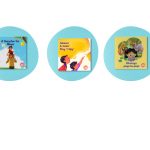Trying to order your Zooboo books but not able to?
Not able to finish the step at checkout?
Unable to sign in to your Zoomin account?
Read these few tips to ensure that you can finish your Zooboo purchase within a few minutes and a couple of clicks!
#1: If you are clicking on the website link directly through Instagram or a DM then you might face issues at checkout. So instead do this:
#2: Open the browser on your device. Type www.zooboostory.com directly in it. This way you can access the website through your browser instead of through Instagram/any other website.
#3: Once you’re inside the website follow the simple steps to customize your books and add them to cart
#4: You will need an account on www.zoomin.com to finalize your checkout process.
#5: If you’re having trouble logging in or creating an account then make sure you have tried #2. And then do this:
#6: Close all the other tabs on your browser and phone. Clear the cache of your phone. Now try visiting www.zooboostory.com through your browser and follow the steps.
#7: If you are still stuck at any phase and are not able to complete your order please write to us at customerservice@zoomin.com and the team will help you out asap!
We hope our tips were helpful and that you could order your favourite personalized storybooks in a jiffy. If there is something else that you would want help with, we’re always listening! Please leave us your feedback/suggestions/queries on social@zoomin.com with the subject line: About Zooboo. Our team will be more than happy to help you out!
Keep smiling, keep reading!